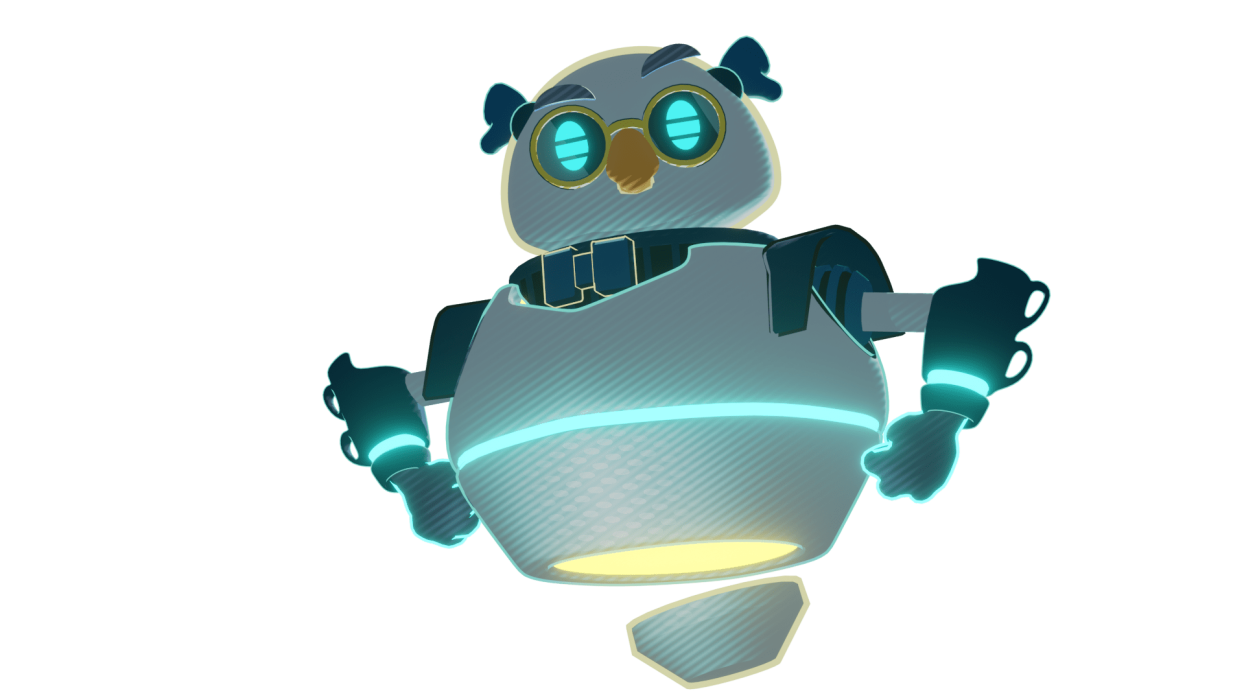
Take a look below for more detail about what’s new this month!
You will now be able to see the state standards the item aligns to for the state you are in.
- From the Library or you Class Assignments Tab, click on the title of an item
- Click the Standards Tab
- View the standards for your state that align to this item
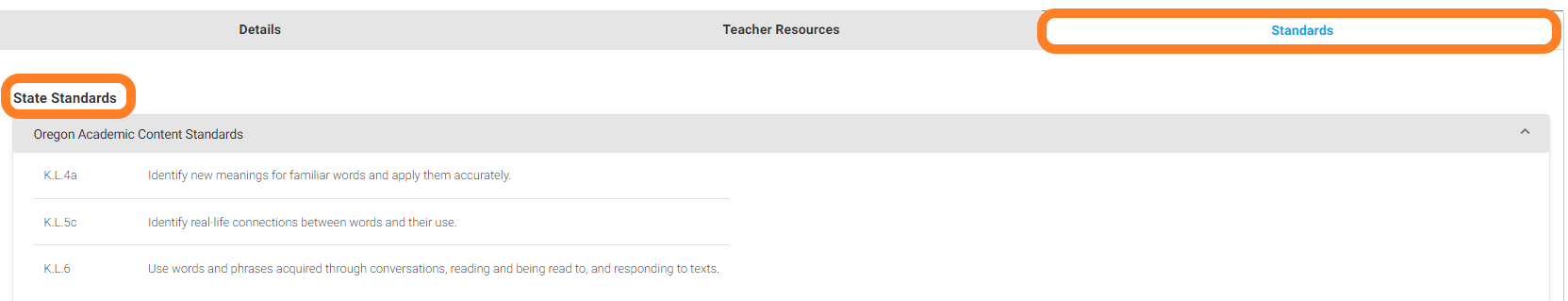
You can now use the checkmarks to select multiple students at once to turn Tech Quest on or off.
- Click on the Tech Quest Button in the top menu bar
- Select the Students Tab
- Click the checkmarks for the students you’d like to select
- Turn Tech Quest On or Off for the selected students (if you select all, it will only select all students showing on the page)
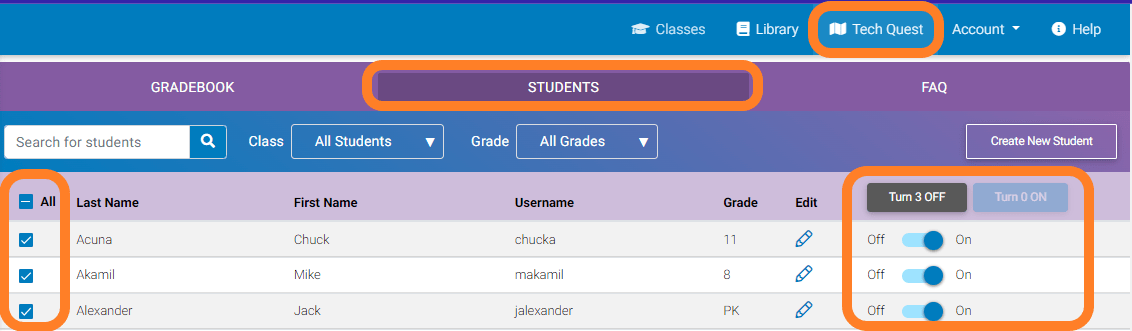
You can now assign items from the Prep for Online Assessment Unit to your students.
With the Prep for Online Assessments Unit, students will receive instruction on valuable digital literacy skills that take the “technology” out of the assessment equation. They will also be able to use digital literacy skills in an Online Assessment Skills Practice at the end of the learning path to help them apply their skills and learn how to take an online assessment.
- Visit the Library
- Under Browse by Category, click on the Prep for Online Assessments Tile
- Explore the different units and assign to your class
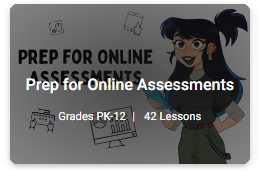
The content in this module will help students understand the role of technology throughout history, how technology has impacted communities, and how global trends impact changes in technology.
- Visit the Library
- Under Browse by Category, click on the IT Fundamentals Tile
- View the items in tiles Grades 6, 7, or 8
- They will have “Creativity and Innovation” at the beginning of their title

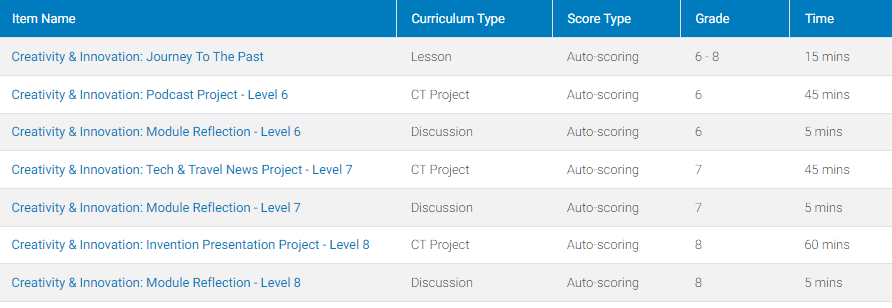
The items include a new video lesson, grade specific projects and reflections, and printable supplemental resources.
The content in this module will help students understand the role of technology throughout history, how technology has impacted communities, and how global trends impact changes in technology.
- Visit the Library
- Under Browse by Category, click on the IT Fundamentals Tile
- View the items in tiles Grades K, 1, or 2
- They will have “Tech & Communities” at the beginning of their title

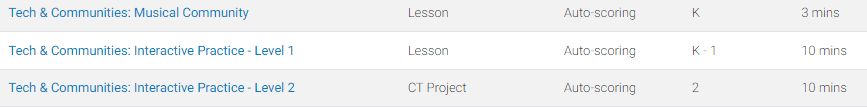
The items include a new sing-along video lesson, full lesson plan, teacher led discussion slide deck, and student facing interactive practices.