Training Topic: Blended Learning Path
Training Topic: Blended Learning Path Read More »
At Learning.com, we offer comprehensive solutions designed to empower teachers and schools in equipping students for success in today’s digital world. Our user-friendly digital curriculum is seamlessly integrated, ensuring effortless implementation. Through engaging and effective lessons, we cultivate essential digital skills such as digital literacy, computer coding, keyboarding, online safety, and beyond, fostering a pathway to achievement for every student.
The blended learning path is a carefully selected collection of curriculum items that contain a blend of auto scored and teacher led items. This means more time to design learning activities that seamlessly incorporate technology, rather than spending time figuring out how to teach technology itself.
Join this interactive session to explore Learning.com’s acclaimed digital literacy curriculum.
In this training session, participants will:

Training Topic: Blended Learning Path Read More »
You must be logged in to view this content.
Blended Learning Path Read More »

Are you ready to embark on an exciting journey into the world of digital literacy? We have something special in store for you!
Our face-to-face training and live training webinars are designed to ignite your enthusiasm and equip you with the skills and knowledge needed to navigate the ever-evolving digital landscape.
Professional Development:
Live web delivered training sessions (45 min.–1 hour). Max 2 hour
In person – Single visit training (Max. 6 hours)
Prerequisite-Getting Started
Our EasyCode curriculum teaches students to solve problems using the language of the future. EasyCode immerses students in block-based and text-based programming, including Python. Students build career-ready coding skills and become digital makers, problem solvers, and agents of their learning. EasyCode aligns to state and national standards, including ISTE and CSTA. Available by content area or grade band for elementary, middle school and high school students.
Learning.com Training Read More »
You must be logged in to view this content.
Back to School 2023-2024 Learning.com Updates Read More »
Want to learn more about these updates? The lessons in our Online Training Courses provide more detail and video walk-throughs.
These specific lessons below cover our newest updates, but we recommend you go through the full modules and courses to best prepare to use Learning.com with your students. View all our courses here: Self-Paced Learning.
Back to School 2022-2023 Learning.com Updates Read More »

Learning.com’s latest curriculum, TechApps for Texas is 100% aligned with the State Board of Education’s Proclamation 2024, Texas Essential Knowledge and Skills for Technology Applications (TA-TEKS). Our grade-specific curriculum was designed by educators to foster essential computer science skills.
TechApps for Texas from Learning.com, provides state-specific content as well as unlocking access to our award-winning digital literacy and computer science curriculum, EasyTech!
Our curriculum addresses 100% of the new TA-TEKS, including Computational Thinking; Data Literacy, Management, and Representation; Practical Technology Concepts; Digital Citizenship, and Creativity and Innovation strands.
Learning.com Platform:
District renewing with Learning.com will be provisioned with the TechApps for Texas Sku!
What will you see in the sku?
• Texas Blended Learning Path for each grade level is a curated assignment list that ensures the new TA-TEKS are met using adopted curriculum and includes foundational curriculum that enhances the learning experience.
• Texas Essentials Blended Learning Path provided a curated list of curriculum meeting the adopted TATEKs standards.
• The Student Driven Learning Path is a curated list of content that address a variety of technology skills but is not designed to meet the TA-TEKS. This curated list mimics what appears in the national EasyTech curriculum.
• Concept area sequences/units (Tiles) include learning objects that were reviewed during the adoption process and all EasyTech curriculum.
• Integration Projects (Tile) include a variety of projects that can be implemented to help students demonstrate their knowledge and skills across a variety of subject areas and software applications.
• The TechApps for Texas focuses on providing curriculum for students in K-8th grade.
• Some of our content will also show PK and 9, 10, 11, 12 as the grade level. This curriculum may be used for reteaching or enrichment as needed.
How do I prepare for upcoming webinar & onsite training request:
▪️ Complete the Online Training Center TechApps for Texas course- Download certificate!
▪️Attend PDS TechApps prep meeting (May)
▪️ Follow webinar and or onsite workflows
▪️Pull materials and resources from Training Resources folder
o Texas Blended Learning Path
o Texas Essentials Blended Learning Path
▪️ Learn from each other
o Texas Blended Learning walkthrough video
o Conference style awareness session:
o View (https://www.youtube.com/watch?v=IRObx1H9O2o) – TechApps for Texas by Learning.com recorded webinar video hosted by Diane Kahanek
o Sara Taylor 1.18.24 TechApps for Texas Webinar Zoom recording link.
Passcode: C034!9dq
Note: Please use the TechApps for Texas Demo presentation for conference style awareness session request.
TechApps for Texas 2024 Read More »
PDS meeting 1.9.24 link to the recording & transcript> Texas Proclamation 2024 Training-20240109_090027-Meeting Recording.mp4
We continue to learn from each other! Here are a couple of TechApps for Texas webinar recordings with the PDS team members on top of their game!
Robert Sherer 1.7.24 TechApps for Tx. Webinar Zoom recording link.
Passcode: PK#3ii3g
Sara Taylor 1.18.24 TechApps for Texas Webinar Zoom recording link.
Passcode: C034!9dq
1. View – TechApps for Texas by Learning.com recorded webinar video hosted by Diane Kahanek (Recording available 1.12.24)
2. Download Training Services TechApps for Texas resources:


3. Scripted 30-minute webinar demo outline:


URL> https://login.learning.com/
Credentials:
Username: first initial + last name (example msanmiguel)
Password: Texas2024 (case-sensitive)
District: Texas Demo 2024
Once you log into Learning.com, begin to use demo script.
Blended Learning Path – Grade 1>Digital Citizenship: What is an AUP? Discussion Reflection K-2
Standards tab overview
Student Credentials that can be used:
UN: webinarstudent
PW: webinarstudent
District: Texas Demo 2024
Return to slide deck: Last 5 minutes
Last slide<QR Code – Texas Reviewers Guide – for those that want to dig in deeper.
For in person events requesting booth duty and demonstrations…. Here is a handy Tx Booth Kit Set up Guide that includes helpful tips.
NOTE:
• We are not allowed to hand out swag or candy since these are adoption events.
• We are not allowed to collect names….instead we would love to hear about any quality conversations and any anecdotal information that you hear at the booth.
• Please post those in the training notes and please keep track of the number of people who stop at the booth.
Training Resources Read More »
Sign into the Texas Proclamation Demo account.
URL: https://login.learning.com/
Credentials:
Username: first initial + last name (example msanmiguel)
Password: Texas2024 (case-sensitive)
District: Texas Demo 2024
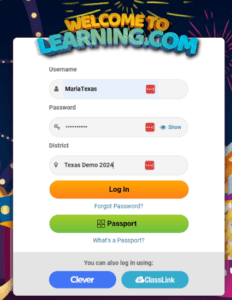
Navigate to the Library!
What’s new?
• Texas Blended Learning Path for each grade level is a curated assignment list that ensures the new TA-TEKS are met using adopted curriculum and includes foundational curriculum that enhances the learning experience.The interactive, gamified program engages students with complete grade-specific K-8 coverage of each strand: Computational Thinking, Data Literacy, Management & Representation, Creativity & Innovation, Digital Citizenship, Practical Technology Concepts.
Select a grade level: Example 1st Grade
Explore curriculum items:
Example (Digital Citizenship: What is an AUP? Discussion/Reflection Level K-2
Note: This is a Teacher – Led Discussion
Lesson Plan includes: Google slide deck, objectives, vocabulary, preparation, teacher led discussion notes, classroom activities, extension ideas, reflection (Student), interactive learning experiences.
Note: We utilized a different design theme for each grade band K-2, 3-5, 6-8 to create continuity of flow and maintain ease of use for teachers. Take a few minutes to explore Digital Citizenship – Grade Band What is an AUP Google Slide deck.
Continue exploring learning path curriculum items:
Practice – Digital Citizenship: Follow the AUP Practice Level 1- The interactive practices include question types that mirror what would be found on an online assessment.
For example:
• Drag and drop,
• Fill in the blank,
• Multiple choice,
• Hot spot,
• Open ended
Additional curriculum items to try out & practice! These are great for showcasing during events!
K-2
3-5
6-8
• The Student Driven Learning Path is a curated list of content that addresses a variety of technology skills but is not designed to meet the TA-TEKS. This curated list mimics what appears in the national EasyTech curriculum. and
• Concept area sequences! This curriculum provides everything you need to confidently teach digital literacy and computer science skills to support and extend the student learning experience.
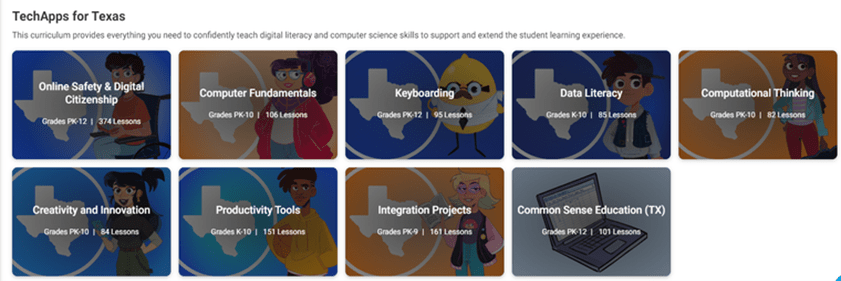
• Integration Projects include a variety of projects that can be implemented to help students demonstrate their knowledge and skills across a variety of subject areas and software applications.
• Some of our content will also show PK and 9, 10, 11, 12 as the grade level. This curriculum may be used for reteaching or enrichment as needed.
TechApps for Texas Walkthrough Read More »

Schools can earn Learning.com’s “Safe & Kind Online Hero” badge that recognizes their efforts to provide instruction on how to be safe when communicating online and cyberbullying awareness and response.
With kids spending more time than ever in digital spaces, Learning.com encourages all students to begin the school year learning foundational skills to navigate the internet in a safe and responsible way.
If students are working their way through the Student-Driven/Tech Quest or the Blended Learning Pathways in Learning.com’s EasyTech curriculum, CIPA-related topics are included at the beginning of each sequence. Please check with your coordinator to confirm which pathway is being implemented.
If you need to create a pathway that aligns with your district’s requirements, follow these steps:
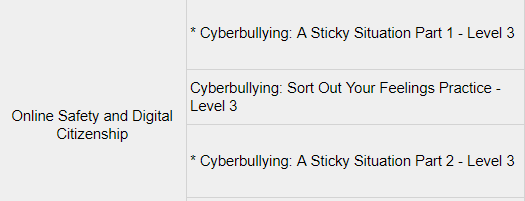
Develop a plan to ensure all students at your school or district have access to the curriculum.
Set your district-wide goals to help you determine Hero digital badge recipients for the EasyTech online safety lessons, such as:
Email your Learning.com State Program Manager or Customer Success Manager to register your participation in our Hero digital badge program.
Monitor teacher progress toward your goals using the EasyTech District or Teacher CIPA Report.
Safe and Kind Online Hero Read More »
You must be logged in to view this content.
Curriculum Resources Read More »